This is not a paid promotion. I was provided with free coins as part of a collaboration with Paperless Post in return for a review. All thoughts and opinions expressed here my own.

It’s no secret that I love sending happy mail. There’s something special about receiving a meaningful card or letter from a friend. But there are times where you just can’t send something through the mail. I’m guilty of waiting until the last minute, at times simply forgetting, to get something out in the mail to arrive on time. Maybe you’ve run out stamps. Or maybe the recipient lives in another country (as in my situation right now with my husband deployed). Wanna plan a party and save paper? Although an physical card is nice, most times they just get thrown away- not recycled. Paperless Post offers an easy option for all those times!

Paperless Post offers virtual cards, invitations & flyers for every occasion. The website is easy to use, the designs are current and modern, and I was able to send cards quickly and efficiently.
Here’s how it works
You’ll log on to Paperless Post and create an account. Your account dashboard is so helpful- showing you what cards/events you’ve sent, how many coins you have, as well as an address book and a place to save your favorites.

Paperless Post uses a “coin” system. You’ll purchase a quantity of coins which will then be saved into your account. Cards range from 1-3 coins each. The coin system is one I’m not familiar with using. But I find it super easy to use. Making a one-time payment is convenient, especially if you plan on sending many cards. The least number of coins you can purchase is 25. So the coin system might now be practical for someone who just wants to send one or two cards. Or use it only for a birthday invite.
Send a card/invite/flyer
There’s a large selection of cards available. I loved all the cute designs. Some were designed by names that recognized, like Rifle Paper Co. and Hello!Lucky.
The website is easy to navigate. Choose your category and see full images of the front of each card. To customize, simply click on the design.
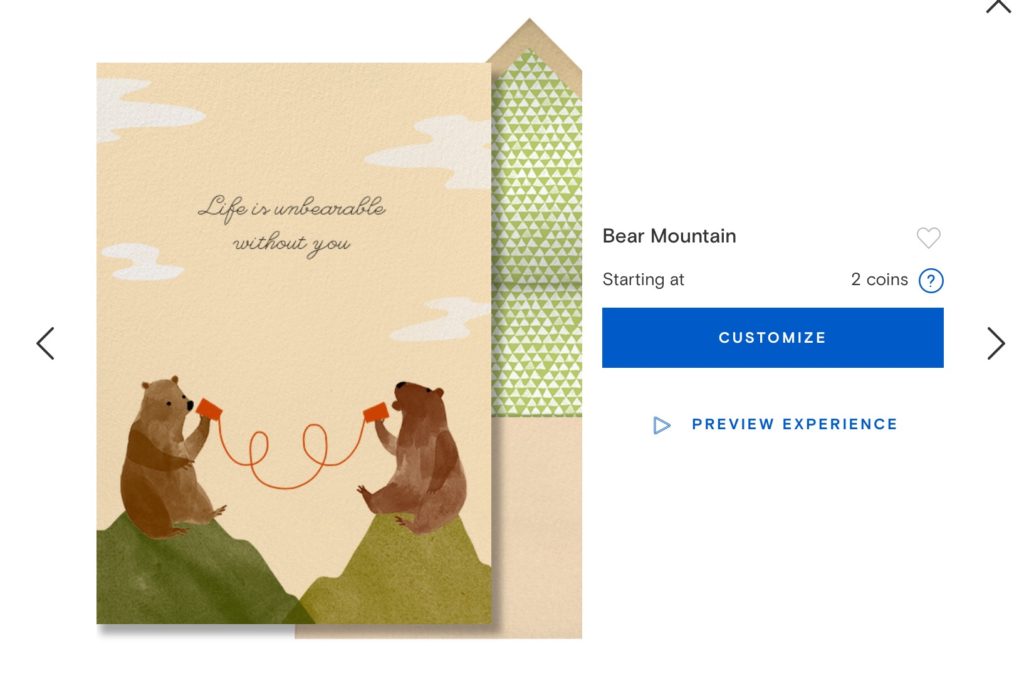
It shows you how many coins you need and you’re able to customize the text and add a message. You enter the recipient’s email address to send. You will receive tracking for your card. You’ll be able to see if your recipient opened it. I love that!

I enjoyed using Paperless Post! I can recommend it for anyone who loves to send a lot of cards, create invites, etc. Especially when you need to send something quickly or reduce paper waste. There are so many fresh and modern designs. You can even add your own photos to some of them! I was able to send them right on my iPad. They even have an App!
Not all email has to be impersonal.
Here are some of my favorite designs from Paperless Post:
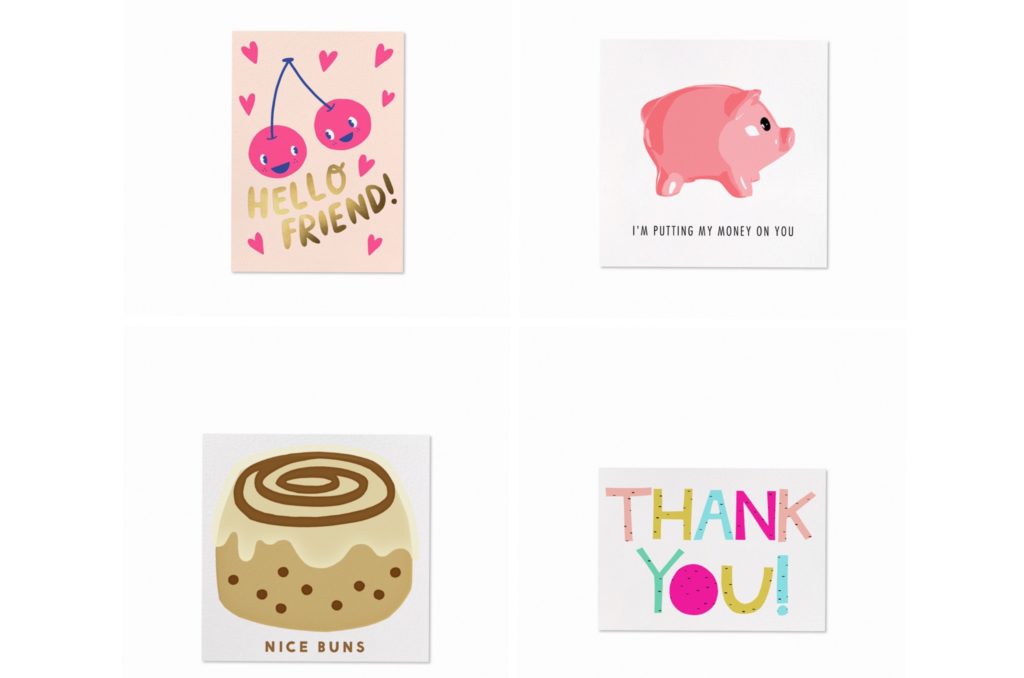
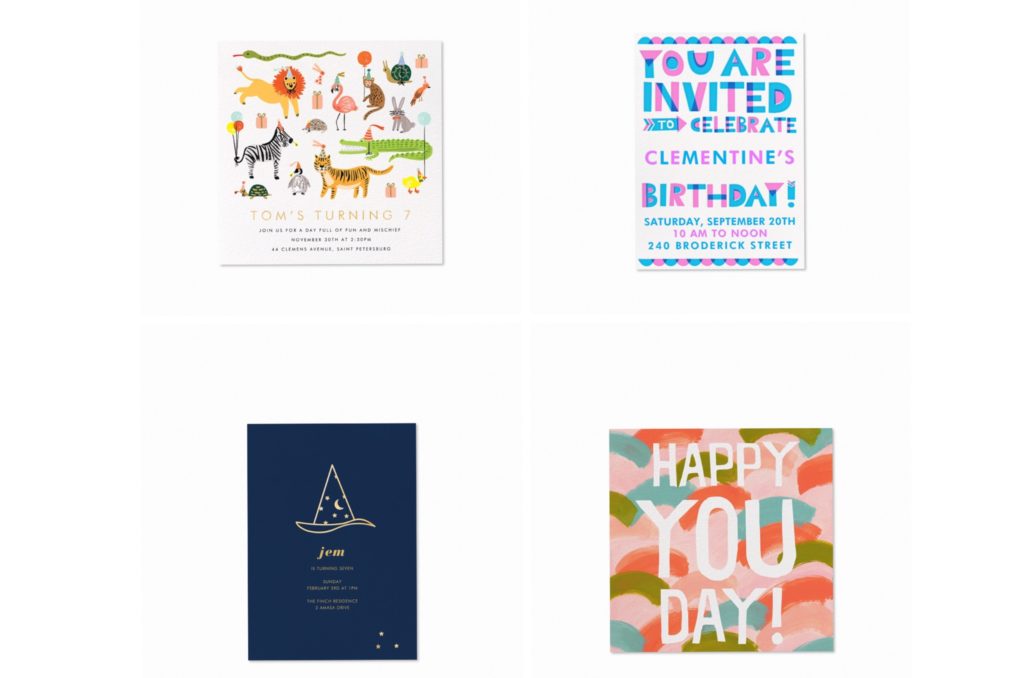
Thank you Paperless Post for the opportunity to send some cute cards that really made someone’s day!
Amanda XOXO
 Hocus Pocus Free Print
Hocus Pocus Free Print My Summer Art Tool Box
My Summer Art Tool Box Hand Drawn Envelope Art
Hand Drawn Envelope Art